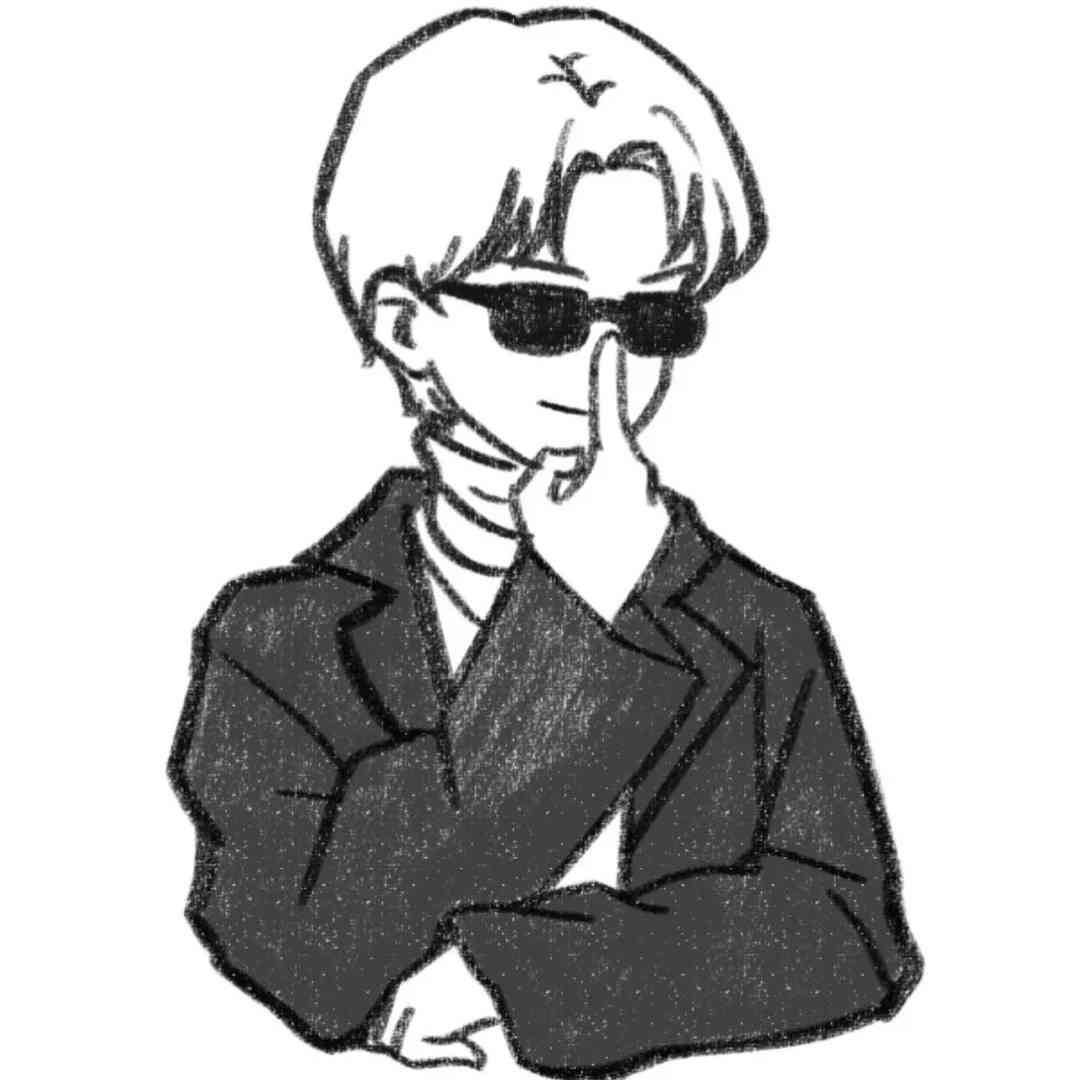Java常用类

Java常用类
笙沉一、字符串
1、String类
- String是一个final类,代表不可变字符序列。
- 字符串是常量,它们的值创建后不可更改。
- 创建字符串一般使用
String str1 = “abc”;或者String str2 = new String(“abc”);来创建字符对象。- 两者区别:
- 两者区别:
String类常用方法
int length():返回字符串长度char charAt(int index):返回索引处的字符boolean isEmpty():判断是否为空字符串String toLowerCase():将String里的所有字符转换成小写String toUpperCase():将String里的所有字符转换成大写String trim():返回字符串副本,忽略开头空白和尾部空白boolean equals(Object obj):比较字符串是否相同boolean equalsIgnoreCase(String anotherString):忽略大小写比较字符串是否相同String concat(String str):将指定字符串拼接到此字符串尾部,等价于“+”int compareTo(String anotherStr):比较两个字符串大小String subString(int beginIndex, int endIndex):返回新字符串,它是此字符串从beginIndex截取到endIndex(不包含)的子字符串。其中若endIndex省略,则默认截取到最后boolean endsWith(String suffix):判断是否以指定的后缀结尾boolean startsWith(String prefix):判断是否以指定的前缀开始boolean startsWith(String prefix, int toffset):判断从指定的索引开始的子字符串,是否以指定的前缀开始boolean contains(CharSequences s):当且仅当此字符串包含指定的char值序列,返回trueint indexOf(String str):返回指定子字符串第一次出现的索引int indexOf(String str, int fromIndex):返回指定子字符串第一次出现的索引,从指定的索引开始int lastIndexOf(String str):返回指定子字符串最右边出现的索引int lastIndexOf(String str, int fromIndex):返回指定子字符串最右边出现的索引,从指定的索引开始反向搜索boolean matches(String regex):判断字符串是否匹配某个正则表达式
String和其他类型的转换
- String转int:
Integer.parseInt(String s) - int转String:
String.valueOf(int i) - String转char[]:
char[] toCharArray() - char[]转String:
new String(char[] value) - String转byte[]:
byte[] getBytes() - byte[]转String:
new String(byte[] bytes)
2、StringBuffer和StringBuilder类
- String、StringBuffer、StringBuilder三者区别:
- String:不可变的字符序列
- StringBuffer:可变的字符序列;线程安全,效率低
- StringBuilder:可变的字符序列;线程不安全,效率高
- 效率:StringBuilder > StringBuffer > String
- 三者创建字符串底层区别:
String str1 = new String();====>char[] value = new char[0];String str2 = new String("abc");====>char[] value = new char[]{'a','b','c'};StringBuffer sb1 = new StringBuffer();====>char[] value = new Char[16];相当于底层创建了长度为16的char数组sb1.append('a');====>value[0] = 'a';sb1.append('b');====>value[1] = 'b';StringBuffer sb2 = new StringBuffer("abc");====>char[] value = new Char["abc".length() + 16];- 扩容问题:如果append的数据底层放不下,就需要扩容,默认情况下,扩容的容量为原来的容量两倍+2,同时将原来的数组元素复制到扩容后的数组中。
- StringBuffer\StringBuilder类常用且特有方法
StringBuffer append(xxx):在当前字符串后拼接StringBuffer delete(int start, int end):删除指定位置的内容StringBuffer replace(int start, int end, String str):将[start,end)位置替换为strStringBuffer insert(int offset, xxx):在指定位置插入xxxStringBuffer reverse():把当前字符串序列逆转- 注:如上方法支持链式操作
二、日期及时间
1、System类获取时间戳
System.currentTimeMillis():返回当前时间和1970年1月1日0时0分0秒之间的以毫秒为单位的时间差1
2
3
4
5
public void test1(){
long time = System.currentTimeMillis();
System.out.println(time); //1646468583764
}
2、Data类
使用Data()空参构造器:获取当前时间
1
2
3
4
5
6
7
public void test2(){
Date date = new Date(); //注意:导入的包为java.util.Date
System.out.println(date); //这里相当于调用了date.toString(),结果:Sat Mar 05 16:28:35 CST 2022
System.out.println(date.getTime()); //getTime():获取当前Date对象的时间戳
}使用Data(long date)构造器:获取指定毫秒数对应时间
1
2
3
4
5
public void test3(){
Date date = new Date(1346400000000L);
System.out.println(date); //Fri Aug 31 16:00:00 CST 2012
}
3、SimpleDateFormate类
SimpleDateFormate:对日期进行格式化或逆格式化
1
2
3
4
5
6
7
8
9
10
11
12
13
14
15
16
17
18
19
20
21
22
23
24
25
26
27
28
29
30
31
32
33
34//使用SimpleDateFormat()空参构造器
public void test1(){
Date date = new Date(); //当前时间
SimpleDateFormat format = new SimpleDateFormat();
String t1 = format.format(date);//格式化时间
System.out.println(t1); //2022/3/5 下午4:46
String str = "2022/2/2 下午2:22"; //必须满足默认格式!!
try {
Date d1 = format.parse(str); //逆格式化
System.out.println(d1); //Wed Feb 02 14:22:00 CST 2022
} catch (ParseException e) {
e.printStackTrace();
}
}
//使用SimpleDateFormat(String pattern)有参构造器
public void test2(){
Date date = new Date(); //当前时间
//指定格式化的日期时间格式:yyyy-MM-dd hh:mm:ss
SimpleDateFormat format1 = new SimpleDateFormat("yyyy-MM-dd HH:mm:ss");
String s2 = format1.format(date);
System.out.println(s2); //2022-03-05 16:55:15
String str = "2022-2-2 14:22:00"; //必须满足:yyyy-MM-dd HH:mm:ss格式!!
try {
Date d1 = format1.parse(str); //逆格式化
System.out.println(d1); //Wed Feb 02 14:22:00 CST 2022
} catch (ParseException e) {
e.printStackTrace();
}
}
4、Calendar类
Calendar类是一个抽象类,用于完成日期字段间相互操作的功能
获取Calendar实例方法:
- 使用Calendar.getInstance()方法。
- 调用其子类GregorianCalendar的构造器(不常用)。
1
2
3
4
5
6
7
8
9
10
11
12
13
14
15
16
17
18
19
20
21
public void test1() {
Calendar calendar = Calendar.getInstance();
//get():获取一些日历信息
System.out.println(calendar.get(Calendar.DAY_OF_YEAR));//DAY_OF_YEAR:今年第几天,结果:64
//set():设置日历信息
calendar.set(Calendar.DAY_OF_MONTH, 10);//DAY_OF_MONTH:这个月第几天,设置为这个月第十天
int d1 = calendar.get(Calendar.DAY_OF_MONTH);
System.out.println(d1); //10
//add():增加或减少天数
calendar.add(Calendar.DAY_OF_MONTH,-3);//在这个月第十天基础上减少三天
int d2 = calendar.get(Calendar.DAY_OF_MONTH);
System.out.println(d2);//7
//getTime():日历类转成Date
Date time = calendar.getTime();
System.out.println(time);//Mon Mar 07 17:19:47 CST 2022
//setTime():Date转成日历类
Date date = new Date();
calendar.setTime(date);
System.out.println(calendar.get(Calendar.DAY_OF_MONTH));//5
}注意Calendar会有偏移量:
- 获取月份时:一月是0,二月是1,十二月时11
- 获取星期时:周日为1,周一为2,周六是7
5、JDK8的日期时间类
5.1、LacalDate、LocalTime、LocalDateTime类
类似于Calendar
1
2
3
4
5
6
7
8
9
10
11
12
13
14
15
16
17
18
19
20
21
22
23
24
25
26
27
28
29
30
31
32
33
34
35
36
37
38
39
40
public void test1() {
//now()获取当前日期时间
LocalDate localDate = LocalDate.now();
LocalTime localTime = LocalTime.now();
LocalDateTime localDateTime = LocalDateTime.now();
System.out.println(localDate); //2022-03-05
System.out.println(localTime); //22:21:07.430041400
System.out.println(localDateTime); //2022-03-05T22:21:07.430041400
//of()指定年月日时分秒,区别于Calendar,LocalDateTime没有偏移量
LocalDateTime dateTime = LocalDateTime.of(2021, 2, 20, 13, 55, 11);
System.out.println(dateTime); //2021-02-20T13:55:11
//getXxx()获取一些时间日期的信息
System.out.println(localDateTime.getDayOfMonth()); //5,获取当前月第几天
System.out.println(localDateTime.getDayOfWeek());//SATURDAY,获取周几
System.out.println(localDateTime.getMonth()); //MARCH,获取月份
System.out.println(localDateTime.getMonthValue()); //3,月份
System.out.println(localDateTime.getMinute()); //28,获取当前分钟
//withXxx()设置日期时间信息,有返回值,体现了不可变性,而Calendar是可变的
LocalDateTime localDateTime1 = localDateTime.withDayOfMonth(20); //修改当前是这个月第20天
System.out.println(localDateTime); //原来:2022-03-05T22:36:44.131587900
System.out.println(localDateTime1);//现在:2022-03-20T22:36:44.131587900
LocalDateTime localDateTime2 = localDateTime.withHour(10); //设置当前时间为10点
System.out.println(localDateTime); //原来:2022-03-05T22:36:44.131587900
System.out.println(localDateTime2);//现在:2022-03-05T10:36:44.131587900
//plusXxx()在当前时间基础上增加
LocalDateTime localDateTime2 = localDateTime.plusYears(10);//当前时间上加十年
System.out.println(localDateTime);//原来:2022-03-05T22:41:34.492610800
System.out.println(localDateTime2);//现在:2032-03-05T22:41:34.492610800
//minusXxx()在当前时间基础上减去
LocalDateTime localDateTime1 = localDateTime.minusMonths(5);//当前时间上减去五个月
System.out.println(localDateTime); //原来:2022-03-05T22:44:12.741669700
System.out.println(localDateTime1);//现在:2021-10-05T22:44:12.741669700
}
5.2、瞬时:Instant类
类似于Date类
1
2
3
4
5
6
7
8
9
10
11
12
13
14
15
16
17
18
public void test1() {
//now()获取的是格林尼治标准时间,和北京时间差8小时
Instant instant = Instant.now();
System.out.println(instant); //2022-03-05T14:57:58.688334800Z
//atOffset()设置时区偏移量
OffsetDateTime offsetDateTime = instant.atOffset(ZoneOffset.ofHours(8));
System.out.println(offsetDateTime);//2022-03-05T22:57:58.688334800+08:00
//获取从1970-1-1 0:0:0到现在毫秒数,类似Date的getTime()
long milli = instant.toEpochMilli();
System.out.println(milli); //1646492278688
//ofEpochMilli()根据毫秒数创建对应的Instant时间,类似Date(long millis)
Instant instant1 = Instant.ofEpochMilli(1046492191329L);
System.out.println(instant1); //2003-03-01T04:16:31.329Z
}
5.3、DateTimeFormatter类
类似于SimpleDateFormat类,格式化时间日期
1
2
3
4
5
6
7
8
9
10
11
12
public void test1() {
LocalDateTime localDateTime = LocalDateTime.now();
DateTimeFormatter formatter = DateTimeFormatter.ofPattern("yyyy-MM-dd HH:mm:ss");
//格式化
String time = formatter.format(localDateTime);
System.out.println(time); //2022-03-05 23:20:03
//解析(反格式化)
TemporalAccessor parse = formatter.parse("2002-12-08 20:18:21");
System.out.println(parse); //{},ISO resolved to 2002-12-08T20:18:21
}
三、Java比较器
1、Comparable接口
例如对String数组进行排序:
1
2
3
4
5
6
7
public void test1() {
String[] arr = new String[]{"SS","MM","JJ","BB","KK","RR","OO"};
Arrays.sort(arr);
System.out.println(Arrays.toString(arr));
//输出:[BB, JJ, KK, MM, OO, RR, SS]
}这里可以自动按照英文字母顺序进行排序,是因为String类实现了Comparable接口,并且重写了CompareTo()方法,因此可以实现排序
1.1、自定义类实现Comparable自然排序
1 | /** |
1 |
|
2、Comparator接口
使用场景:当元素的类型没有实现Comparable接口而又不方便修改代码,或者实现了Comparable接口的排序规则不适合当前的操作,那么就可以用Comparator的对象来排序
例如:还是对String数组进行排序,如果仅仅使用String里面自带的CompareTo()方法,那么只能从小到大进行排序,而不能进行从大到小排序,且我们无法修改String源码,因此这时就需要用到Comparator接口进行自定义排序
1
2
3
4
5
6
7
8
9
10
11
12
13
14
public void test2() {
String[] arr = new String[]{"SS","MM","JJ","BB","KK","RR","OO"};
//这里使用了实现Comparator接口的匿名对象
Arrays.sort(arr, new Comparator<String>() {
public int compare(String o1, String o2) {
//只需要加个负号就能逆向排序
return -o1.compareTo(o2);
}
});
System.out.println(Arrays.toString(arr));
//结果:[SS, RR, OO, MM, KK, JJ, BB]
}
四、System类
- 该类构造器时私有的,因此无法进行实例化,其内部成员变量和方法都是static的,因此可以很方便的调用。
- 常用方法:
native long currentTimeMillis():返回当前计算机时间和GMT时间1970-1-1 0:0:0所差的毫秒数。void exit(int status):用于退出程序,其中status为0代表正常退出,非0代表异常退出。使用该方法可以在图形界面编程中实现程序退出功能。void gc():该方法作用是请求系统进行垃圾回收。至于系统是否立刻回收,取决于系统垃圾回收算法的实现以及系统执行情况。String getProperty(String key):该方法用于获取系统属性名为key的属性对应值。常见的属性名说明如下:- java.version:java运行环境版本
- java.home:java安装目录
- os.name:操作系统名称
- os.version:操作系统版本
- user.name:用户的账户名
- user.home:用户主目录
- user.dir:用户当前工作目录
五、Math类
- 其提供了一系列静态方法,用于数学计算。
- abs:绝对值
- acos,asin,atan,cos,sin,tan:三角函数
- sqrt:平方根
- pow(double a, double b):a的b次幂
- log:自然对数
- exp:e为底的指数
- max(double a, double b), min(double a, double b):比较ab大小
- random():返回0.0到0.1的随机数
- long round(double a):double类型的a转long类型(四舍五入)
- toDegress(double angrad):弧度转角度
- toRadians(double angdeg):角度转弧度