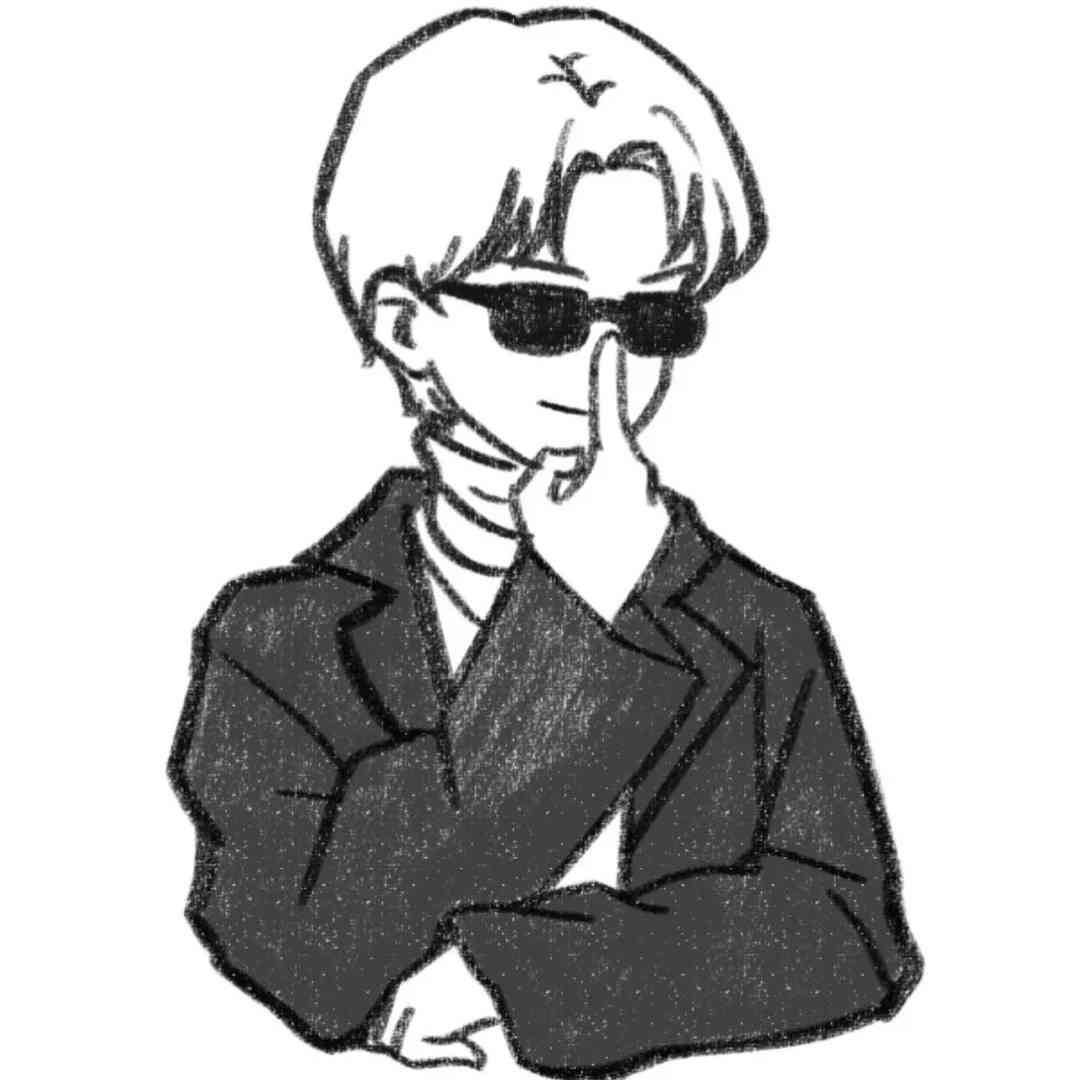1、排序算法
1.1、冒泡排序
1.冒泡排序详细过程

假设原始数组顺序:10, 4, 20, 25, 3
- 第1轮后的顺序(确定了最大的一个数):4, 10, 20, 3, (25)
- 第2轮后的数组(确定了最大的俩个数):4, 10, 3, (20, 25)
- 第3轮后的数组(确定了最大的三个数):4, 3, (10, 20, 25)
- 第4轮后的数组(确定了最大的四个数):3, (4, 10, 20, 25)
2.Java代码实现
1
2
3
4
5
6
7
8
9
10
11
12
13
14
15
16
17
18
19
20
21
22
23
24
25
26
27
|
public static void bubbleSort(int[] array) {
int temp = 0;
for (int i = 0; i < array.length - 1; i++) {
for (int j = 0; j < array.length - 1 - i; j++) {
if (array[j] > array[j + 1]) {
temp = array[j];
array[j] = array[j + 1];
array[j + 1] = temp;
}
}
System.out.println("冒泡排序第" + (i + 1) + "趟后的数组:" + Arrays.toString(array));
}
}
|
2.1 冒泡排序优化
- 当数组原来就有序,或者排序到一半就已经有序,冒泡排序仍会浪费时间继续两两进行比较,因此,需要定义一个标识,来判断数组是否已经有序,有序的话程序直接结束。
1
2
3
4
5
6
7
8
9
10
11
12
13
14
15
16
17
18
19
20
21
22
23
24
25
26
27
28
29
30
31
32
33
34
35
36
37
38
|
public static void betterBubbleSort(int[] array) {
int temp = 0;
boolean flag = false;
for (int i = 0; i < array.length - 1; i++) {
for (int j = 0; j < array.length - 1 - i; j++) {
if (array[j] > array[j + 1]) {
flag = true;
temp = array[j];
array[j] = array[j + 1];
array[j + 1] = temp;
}
}
System.out.println("冒泡排序第" + (i + 1) + "趟后的数组:" + Arrays.toString(array));
if (!flag) {
break;
} else {
flag = false;
}
}
}
|
3.时间复杂度感受
排序十万个随机数所花费时间:15424毫秒,大概15秒
1
2
3
4
5
6
7
8
9
10
| public static void main(String[] args) {
int[] a = new int[100000];
for (int i = 0; i < 100000; i++) {
a[i] = (int) (Math.random() * 100000);
}
long start = System.currentTimeMillis();
BubbleSort.bubbleSort(a);
long end = System.currentTimeMillis();
System.out.println(end - start);
}
|
1.2、选择排序
1.选择排序详细过程

假设原始数组顺序:10, 4, 20, 25, 3
- 第1轮(看全部的数字,将最小的和”第一位”交换顺序):[10, 4, 20, 25, 3] –> [3, 4, 20, 25, 10]
- 第2轮(只看后面四个,将最小的和”第一位”交换顺序):3, [4, 20, 25, 10] –> 3, [4, 20, 25, 10]
- 第3轮(只看后面三个,将最小的和”第一位”交换顺序):3, 4, [20, 25, 10] –> 3, 4, [10, 25, 20]
- 第4轮(只看后面两个,将最小的和”第一位”交换顺序):3, 4, 10, [25, 20] –> 3, 4, 10, [20, 25]
2.Java代码实现
1
2
3
4
5
6
7
8
9
10
11
12
13
14
15
16
17
18
19
20
21
22
23
24
25
26
27
28
29
30
31
32
|
public static void selectSort(int[] array) {
int temp = 0;
int minIndex;
for (int i = 0; i < array.length - 1; i++) {
minIndex = i;
for (int j = i + 1; j < array.length; j++) {
if (array[j] < array[minIndex]) {
minIndex = j;
}
}
if (minIndex != i) {
temp = array[i];
array[i] = array[minIndex];
array[minIndex] = temp;
}
System.out.println("第" + (i + 1) + "轮排序后的数组:" + Arrays.toString(array));
}
}
|
3.时间复杂度感受
排序十万个随机数所花费时间:5256毫秒,大概5秒
1
2
3
4
5
6
7
8
9
10
| public static void main(String[] args) {
int[] a = new int[100000];
for (int i = 0; i < 100000; i++) {
a[i] = (int) (Math.random() * 100000);
}
long start = System.currentTimeMillis();
SelectSort.selectSort(a);
long end = System.currentTimeMillis();
System.out.println(end - start);
}
|
1.3、插入排序
1.插入排序详细过程

假设原始数组顺序:10, 4, 20, 25, 3
思路:将数组分为 有序表 和 无序表 两部分。之后将无序表的数据取出来插入到有序表的适当位置
- 有序——————————无序
- 排序前:(10)——————[4, 20, 25, 3]
- 第一轮:(4, 10)—————[20, 25, 3]
- 第二轮:(4, 10, 20)——— [25, 3]
- 第三轮:(4, 10, 20, 25)——[3]
- 第四轮:(3, 4, 10, 20, 25)—[]
2.Java代码实现
1
2
3
4
5
6
7
8
9
10
11
12
13
14
15
16
17
18
19
20
21
22
23
24
25
26
27
28
29
|
public static void insertSort(int[] array) {
int insertVal;
int temp;
for (int i = 1; i < array.length; i++) {
insertVal = array[i];
temp = i - 1;
while (temp >= 0 && insertVal < array[temp]) {
array[temp + 1] = array[temp];
temp--;
}
array[temp + 1] = insertVal;
System.out.println("插入排序第" + i + "趟后的数组:" + Arrays.toString(array));
}
}
|
3.时间复杂度感受
排序十万个随机数所花费时间:828毫秒,大概0.8秒
1
2
3
4
5
6
7
8
9
10
| public static void main(String[] args) {
int[] a = new int[100000];
for (int i = 0; i < 100000; i++) {
a[i] = (int) (Math.random() * 100000);
}
long start = System.currentTimeMillis();
InsertSort.insertSort(a);
long end = System.currentTimeMillis();
System.out.println(end - start);
}
|
1.4、希尔排序
1.希尔排序详细过程

希尔排序VS插入排序
- 希尔排序其实质是一种特殊的插入排序,插入排序将一个数字插入到有序表里面时,需要将插入的位置之后的数字全部向后移动,这种频繁赋值需要耗费大量时间。
- 假设一个长度为十万的数组,最小的值恰好在最后一个,那么最后一次插入,前面的九万九个数字全部需要向后移动,每次移动都需要赋值一次,时间太长。
- 因此,希尔排序为了解决上述问题,其采了分组插入排序的方式(如上图),当排到最后一次时,数组总体已经趋向由小到大排列,不存在最后一个数还在最后一个的情况,最后一轮也只需要移动几次便可以结束排序,大大提高了排序效率。
2.Java代码实现
1
2
3
4
5
6
7
8
9
10
11
12
13
14
15
16
17
18
19
20
21
22
23
24
25
|
public static void shellSort2(int[] array) {
for (int step = array.length / 2; step > 0; step /= 2) {
for (int i = step; i < array.length; i++) {
int j = i;
int temp = array[j];
while (j - step >= 0 && temp < array[j - step]) {
array[j] = array[j - step];
j -= step;
}
array[j] = temp;
}
System.out.println(Arrays.toString(array));
}
}
|
3.时间复杂度感受
排序十万个随机数所花费时间:19毫秒,大概0.02秒
排序一百万个随机数所花费时间:182毫秒,大概0.18秒
排序一千万个随机数所花费时间:2517毫秒,大概2.5秒
1
2
3
4
5
6
7
8
9
10
| public static void main(String[] args) {
int[] a = new int[100000];
for (int i = 0; i < 100000; i++) {
a[i] = (int) (Math.random() * 100000);
}
long start = System.currentTimeMillis();
ShellSort.shellSort2(a);
long end = System.currentTimeMillis();
System.out.println(end - start);
}
|
1.5、快速排序
1.快速排序详细过程

基本思想:随便找一个数(一般是第一个)作为基准,定义一个左索引,一个右索引;左索引不断向右移,直到找到一个比基准大的数停下,右索引不断向左移,直到找到比索引小的数停下,左右索引所在的两个数交换位置,交换完成,两索引继续按照上面的规则移动,直到左右索引相遇,然后基准数和索引相遇时所在位置的数交换位置,这样一来,基准左边的数都比它小,右边的数都比它大。随后进行左递归、右递归。递归完成,排序完成。
2.Java代码实现
1
2
3
4
5
6
7
8
9
10
11
12
13
14
15
16
17
18
19
20
21
22
23
24
25
26
27
28
29
30
31
32
33
34
35
36
37
38
39
40
41
42
43
44
45
|
public static void quickSort(int[] array, int start, int end) {
if (start >= end) {
return;
}
int left = start;
int right = end;
int key = array[left];
int temp;
while (left < right) {
while (left < right && array[right] >= key) {
right--;
}
while (left < right && array[left] <= key) {
left++;
}
if (left<right){
temp = array[left];
array[left] = array[right];
array[right] = temp;
}
}
temp = array[left];
array[left] = array[start];
array[start] = temp;
quickSort(array, start, left - 1);
quickSort(array, right + 1, end);
}
|
3.时间复杂度感受
排序十万个随机数所花费时间:26毫秒,大概0.03秒
排序一百万个随机数所花费时间:122毫秒,大概0.12秒
排序一千万个随机数所花费时间:1216毫秒,大概1.2秒
1
2
3
4
5
6
7
8
9
10
| public static void main(String[] args) {
int[] a = new int[100000];
for (int i = 0; i < 100000; i++) {
a[i] = (int) (Math.random() * 100000);
}
long start = System.currentTimeMillis();
QuickSort.quickSort(a, 0, a.length - 1);
long end = System.currentTimeMillis();
System.out.println(end - start);
}
|
1.6、归并排序
1.归并排序详细过程


基本思想:采用分治思想。
- 以中间的数为基准,进行左右递归拆分,最后会拆到单个数,下面弹栈时两个组的数字进行组合的同时进行排序。
- 定义左右索引,且开辟一个临时数组,长度和原数组相同。左索引指向左数组的开头,右索引指向右数组的开头。
- 然后比较两索引所在位置哪个数更小,
若左索引的那个数更小,则拿出放入临时数组,且左索引向右移动一位,右索引不变,继续比较两数大小;
若右索引的那个更小,则拿出放到临时数组,且右索引向右移动一位,左索引不变,继续比较两数大小。
- 若干次后,有一方会先到数组的尾部,那么两边比较结束,另一方直接将剩下的数按序全部放入临时数组即可。
- 最后将临时数组的数据再复制给原数组。
直到弹栈结束,则排序结束。

2.Java代码实现
1
2
3
4
5
6
7
8
9
10
11
12
13
14
15
16
17
18
19
20
21
22
23
24
25
26
27
28
29
30
31
32
33
34
35
36
37
38
39
40
41
42
43
44
45
46
47
48
49
50
51
52
53
54
|
public static void mergeSort(int[] array, int start, int end, int[] temp) {
if (start < end) {
int mid = (start + end) / 2;
mergeSort(array, start, mid, temp);
mergeSort(array, mid + 1, end, temp);
merge(array, start, mid, end, temp);
}
}
public static void merge(int[] array, int start, int mid, int end, int[] temp) {
int left = start;
int right = mid + 1;
int t = 0;
while (left <= mid && right <= end) {
if (array[left] <= array[right]) {
temp[t] = array[left];
left++;
} else {
temp[t] = array[right];
right++;
}
t++;
}
while (left <= mid) {
temp[t] = array[left];
left++;
t++;
}
while (right <= end) {
temp[t] = array[right];
right++;
t++;
}
t = 0;
while (start <= end) {
array[start] = temp[t];
t++;
start++;
}
}
|
3.时间复杂度感受
排序十万个随机数所花费时间:16毫秒,大概0.02秒
排序一百万个随机数所花费时间:135毫秒,大概0.13秒
排序一千万个随机数所花费时间:1406毫秒,大概1.4秒
1
2
3
4
5
6
7
8
9
10
| public static void main(String[] args) {
int[] a = new int[100000];
for (int i = 0; i < 100000; i++) {
a[i] = (int) (Math.random() * 100000);
}
long start = System.currentTimeMillis();
MergeSort.mergeSort(a, 0, a.length - 1, temp);
long end = System.currentTimeMillis();
System.out.println(end - start);
}
|